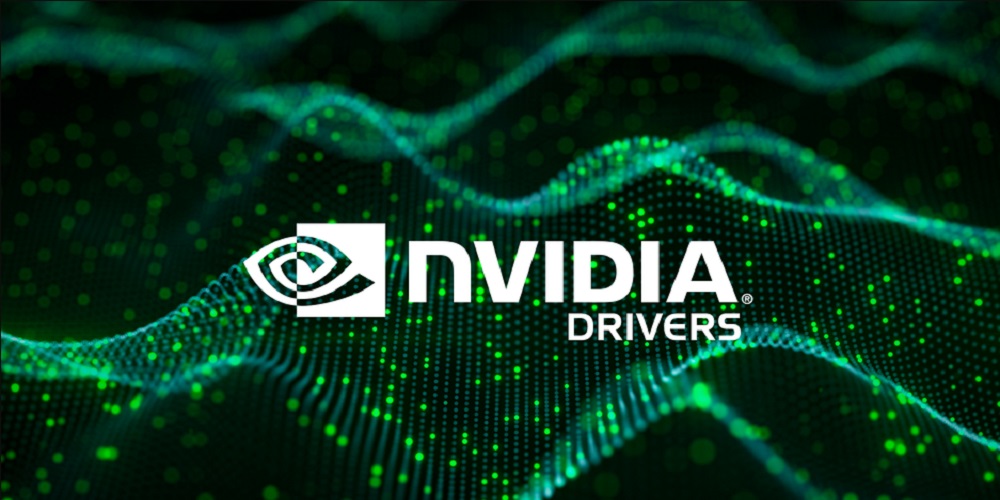Nuovi drivers da parte di Nvidia 512.15 una release corposa con le migliori performance garantite per Ghostwire: Tokyo che si fregia della compatibilità con DLSS oltre che Chorus, Jurassic World Evolution 2 e No Man’s Sky che invece ottengono supporto per DLAA (una tecnica che utilizza in Tensor Cores per aumentare il dettaglio visivo piuttosto che il frame rate).
Anche in Shadow Warriors 3 troviamo abilitabile DLSS oltre che Nvidia Reflex.
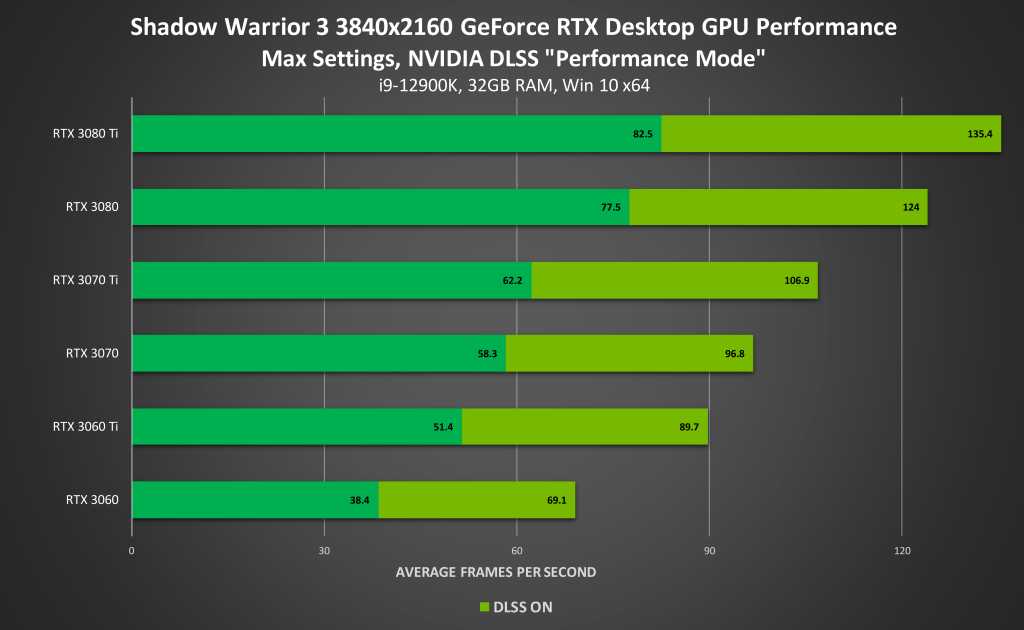
Più importante, invece, in risposta ad AMD NVIDIA IMAGE SCALING.
Si tratta di una tecnica di upscaling spaziale direttamente inserita nei drivers per dare supporto a tutti quei titoli che ancora latitano del supporto a DLSS, ma vediamo come impostarla dal pannello Nvidia:
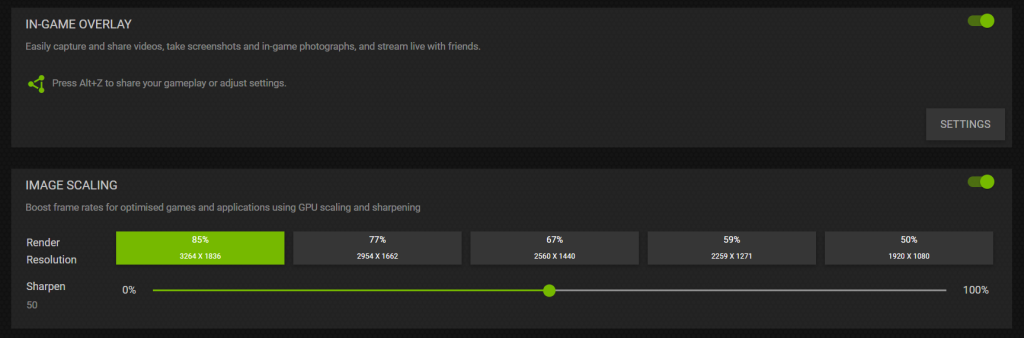
- Per attivare NVIDIA Image Scaling nel pannello di controllo NVIDIA, aprite il pannello di controllo NVIDIA, fate clic su “Gestisci impostazioni 3D” e attivate “Image Scaling”
- Avviate il gioco impostando una risoluzione inferiore rispetto a quella nativa del monitor oltre alla modalità a schermo intero esclusivo.
- Potrete anche abilitare l’indicatore a schermo e un’etichetta di testo “NIS” apparirà nell’angolo in alto a sinistra del pannello. Il colore del testo verde indicherà che NVIDIA Image Scaling sta ridimensionando e rendendo più nitido il gioco. Se il testo è di colore blu, NVIDIA Image Scaling aumenterà la nitidezza ma non eseguirà il ridimensionamento
Come si nota la modalità e la tecnica è del tutto similare a quella vista in soluzioni AMD con in drivers 22.3.1,
ELENCO BUG FIXES
- [Advanced Optimus]: Brightness levels do not change properly when display set to NVIDIA GPU only mode with HDR set to off. [3497181]
- Increased registry reads by DWM.exe when GPU is connected to G-SYNC/G-SYNC Compatible display [3535493]
- [NVIDIA Advanced Optimus][Ampere] Putting notebook to sleep by closing the lid and then waking up the notebook may cause Windows to reboot when in dGPU mode. [3444252]
- The native resolution for a DVI or HDMI display may not be available from the display settings if the display contains an invalid EDID. [3502752]
- [Adobe Substance Sampler/Stager]: Fixed Optimus profile to run on dGPU by default. [3557257]
- [Enscape]: Shadow rendering is incorrect. [3530584]
- [Solidworks Visualize Boost]: When the application process is running in the background, the GPU memory clock may operate at lower clock speeds. [3417407]
- [Adobe Premiere Pro]: Adobe Media Encoder could crash due to out of memory error when encoding multiple R3D 8k files. [3532477]
- [Foundry Nuke]: CUDA and OpenCL kernel return incorrect result. [3497442]
PROBLEMATICHE NOTE
- Sonic & All-Stars Racing Transformed may crash on courses where players drive through water. [3338967]
- [NVIDIA Ampere GPU]: With the GPU connected to an HDMI 2.1 audio/video receiver, audio may drop out when playing back Dolby Atmos. [3345965]
- Club 3D CAC-1085 dongle limited to maximum resolution of 4K at 60Hz. [3542678]
DOWNLOAD
Trovate il change log e il download degli stessi qui.