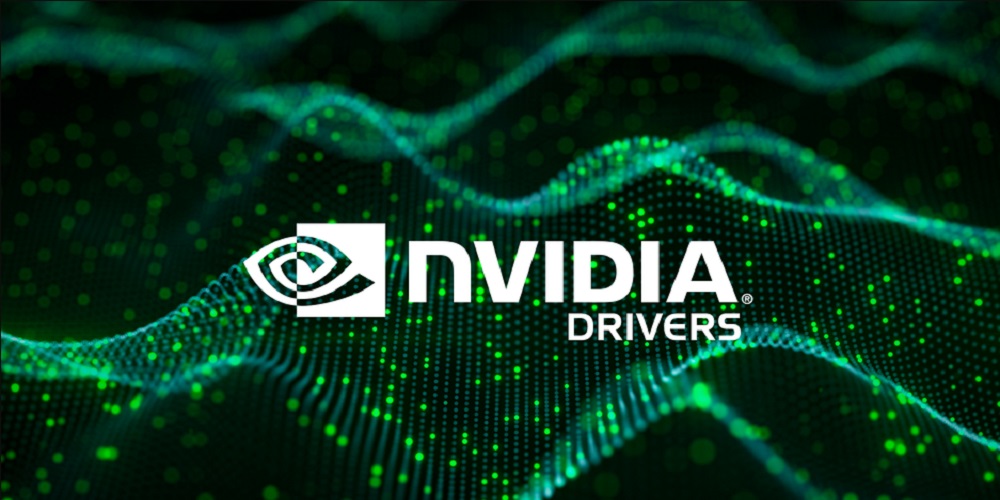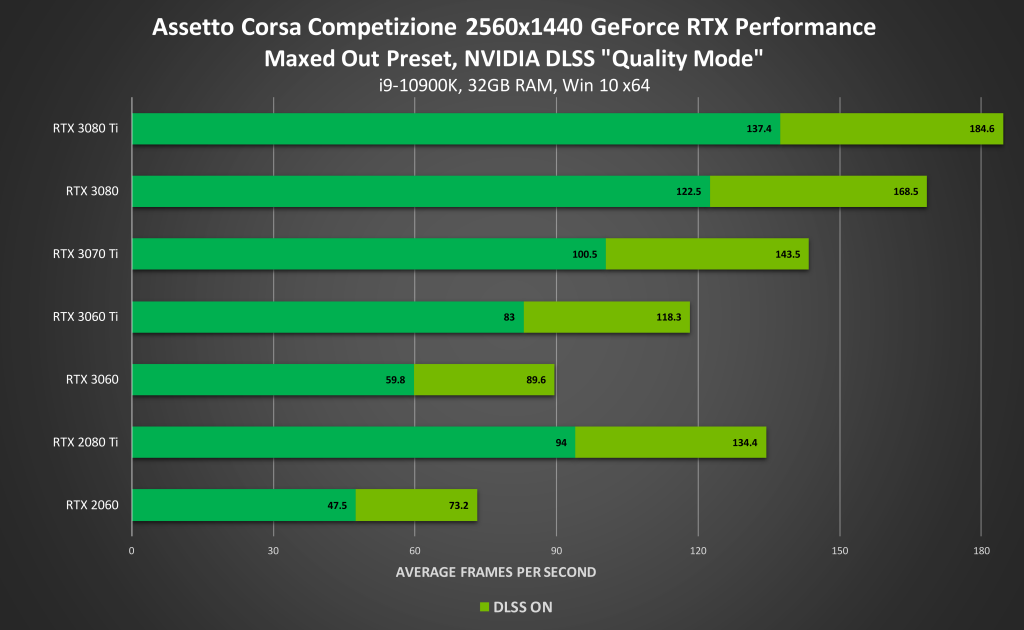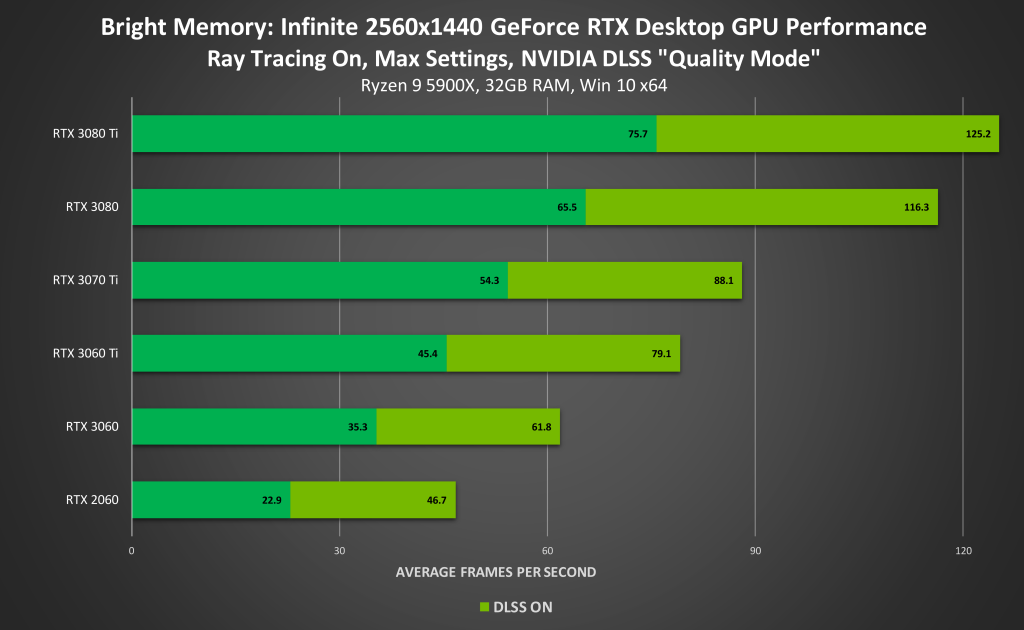Nuovi drivers da parte di Nvidia 496.76, una release questa corposa con supporto ufficiale a Battlefield 2042 attraverso anche DLSS 2.0, Ray Traced Ambient Occlusion e Nvidia Reflex.
Oltre a questo vi sono incluse ottimizzazioni per
- Assetto Corsa Competizione (DLSS)
- Bright Memory: Infinite (DLSS, Nvidia Reflex e Ray Tracing)
- Farming Simulator 22 (DLSS)
- Myth of Empires (DLSS)
- Hot Wheels Unleashed (DLSS)
- Ruined King: A League of Legends Story
Nvidia Image Scaling aggiornamento
Una delle più importanti novità di questa versione dei drivers Nvidia è sicuramente l’aggiornamento proposto al pacchetto Nvidia Image Scaling, con un algoritmo sia di Upscaling sia di Sharpering rivisto, il passaggio di tutta la SDK al modello open, come FSR, e l’abilitazione automatica in tutte quelle gpu non dotate di Tensor Cores per i calcoli AI (che continueranno a usare DLSS) o in quei titoli dove quest’ultimo (DLSS) non è ancora disponibile.
Insomma una chiara risposta a FSR AMD in salsa verde.
Aggiunti anche diversi profili alla lista di compatibilità con le impostazioni automatiche di Geforce Experience:
- Age of Empires IV
- Battlefield 2042
- Bright Memory: Infinite
- Call of Duty: Vanguard
- F.I.S.T.: Forged In Shadow Torch
- Football Manager 2022
- Forza Horizon 5
- Jurassic World Evolution 2
- Riders Republic
Abbiamo poi l’elenco dei bug fix:
- [WRC 8 FIA World Rally Championship/WRC 9 FIA World Rally Championship]: The games crash on launch. [3409320/3409312]
- [Tom Clancy’s Ghost Recon Breakpoint]: Textures in the game may flicker. [3410593]
- [Transport Fever]: The game crashes upon launch. [3411731]
- Transport Fever 2]: Null pointer exception occurs in the display driver. [3409614]
- [Quake 2 RTX]: Image corruption occurs in the blurred (bloom effect) background. [3410802]
- [Far Cry 6][DirectX 12][GeFOrce RTX 3070 Ti]: With ULTRA + DXR + HD textures set, the game crashes at 4K. [3391784]
- [Detroit Become Human]: Random stuttering/freezing occurs in the game. [3389250]
- [Red Dead Redemption 2]: The game crashes with TDR or the system crashes while running the game. [200766423]
- [Call of Duty: Black Ops Cold War]: The game randomly crashes. [3413347]
- [Marvel’s Avengers Xbox Game Pass for PC version]: Game may randomly crash during gameplay [3404644]
E per finire una lista delle problematiche note:
- [Supreme Command:Forged Alliance/Supreme Commander 2]: Performance drop when there is mouse movement. [3405920]
- [Deathloop][HDR]: TDR/corruption occurs in the game with Windows HDR enabled.
- If this issue occurs, toggle the Windows HDR setting.
- Sonic & All-Stars Racing Transformed may crash on courses where players drive through water. [3338967]
- [HDR][G-Sync]: Mouse pointer gets stuck after turning on HDR from the Windows Control Panel or after toggling G-Sync from the NVIDIA control panel. [200762998]
- To work around, click the mouse (right or left button). The mouse cursor will be sluggish for a few seconds before returning to normal operation.
- [NVIDIA Advanced Optimus][NVIDIA Control Panel]: After setting the display multiplexer type to “dGPU”, the setting is not preserved across a reboot or resume from S4. [200779758]
- [YouTube]: The YouTube web site randomly displays extreme contrast/gamma while idle or during video playback. [3420164]
- [NVIDIA Image Scaling][Desktop]: The screen moves to the upper left corner on cold boot when Image Scaling is applied to the desktop. [3424721]
- Do not apply NVIDIA Image Scaling to the desktop. It is intended only for video upscaling or for games which do not run with a scaling resolution unless the same Image Scaling resolution is applied on the desktop.
- [NVIDIA Image Scaling][DirectX 11 video apps]: With Image Scaling enabled, video playback is corrupted or results in a system hang after performing an HDR transition. [3431284]
- If HDR is required to be toggled from the Microsoft Control Panel, be sure to switch to a different Image Scaling resolution.
- [NVIDIA Image Scaling]: After performing a clean install or over install over version 496.49, NVIDIA Image Scaling resolutions do not appear in the game. [3434708]
- To work around,
- a. Disable HDR in case it’s enabled from the Microsoft Control Panel, enable Image Scaling and apply the Image Scaling resolution on the desktop, and then reboot the system.
- b. If the previous instructions do not work, upgrade to the hotfix driver 496.84.
Trovate il change log e il download degli stessi qui.